Introduction
Gone are the days of writing checks or fumbling for cash when paying friends, splitting a bill, or reimbursing family. Citibank’s integration with Zelle®, the fast, safe, and easy peer-to-peer (P2P) network, lets you transfer funds directly from your Citibank checking account to almost anyone’s bank account—often within minutes. This step-by-step tutorial covers everything you need to know to send and receive money via Citibank Online and the Citi Mobile® App.
Key Features of Citibank’s P2P Transfers
- Speed: Most Zelle transactions complete within minutes when both sender and recipient are enrolled.
- Security: Citibank leverages multi-factor authentication, encrypted connections, and real-time fraud monitoring.
- Convenience: Send with just an email address or U.S. mobile number—no need for bank routing numbers.
- No Fees: Citibank does not charge for Zelle transactions. Standard data rates may apply.
Prerequisites & Setup
- Eligible Account: Citibank personal checking account in good standing.
- Online Enrollment: Citibank Online or Citi Mobile® App credentials.
- Recipient Eligibility: A U.S. bank account enrolled with Zelle (if unregistered, they’ll receive an invitation to enroll).
Tip: Ensure your and the recipient’s email or phone number are current to avoid misdirected funds.
A. Sending Money via Citibank Online
- Log In: Go to citi.com and sign on with your User ID and password.
- Navigate to Zelle®: From the dashboard, select “Transfers & Payments” → “Send Money with Zelle®.”
- Add a Recipient:
- Click “Manage Recipients” → “Add Recipient.”
- Enter the recipient’s name, email address or U.S. mobile number, and assign an internal nickname.
- Click “Save.”
- Initiate a Payment:
- Return to “Send Money with Zelle®.”
- Select your new recipient.
- Enter the amount, choose your Citibank account, and add an optional memo or note.
- Review & Send:
- Confirm details carefully—Zelle transfers are typically irreversible.
- Click “Send Money” and, when prompted, authenticate via one-time passcode or Citi Secure Access.
- Confirmation:
- You’ll see an immediate on-screen receipt and receive an email confirmation. Funds arrive within minutes if the recipient is already enrolled.
B. Sending Money via the Citi Mobile® App
- Open the App & Authenticate: Use Face ID, Touch ID, or your passcode.
- Tap “Move Money”: On the home screen, select “Move Money” → “Send Money with Zelle®.”
- Add or Select Recipients:
- Tap “+” to add a new email or phone recipient, or scroll to select from existing contacts.
- Enter Amount & Note:
- Input the transfer amount and a brief note (e.g., “Dinner share”).
- Choose Funding Account:
- If you have multiple Citibank checking accounts, pick the one you wish to debit.
- Review & Send:
- Verify the details and tap “Send”.
- Approve via push notification or in-app authentication.
- Receipt & Tracking:
- View your “Zelle Activity” list to track status (Pending, Completed).
C. Receiving Money
- Already Enrolled: Funds deposit directly into your Citibank checking account—no action required.
- New to Zelle®:
- You’ll receive an email or text with a link.
- Click “Enroll”, choose Citibank as your bank, and log in.
- Confirm your account, and the funds will post immediately upon enrollment.
4. Common Use Cases & Best Practices
- Splitting Bills: Send your share of rent, utilities, or restaurant checks seamlessly.
- Gifts & Remittances: Celebrate birthdays or support family quickly without fee.
- Small Business Payments: Pay contractors or vendors under $10,000 (Zelle limit set by Citibank).
- Safety Tips:
- Verify Recipients: Always confirm email or phone spelling to avoid misdirected funds.
- Limit Large Transfers: For sums above normal thresholds, consider wire transfers.
- Monitor Alerts: Enable transaction notifications in the Citi Mobile® App to spot unauthorized activity.
5. Troubleshooting & Support
- Pending Status: If the recipient isn’t enrolled, the payment remains Pending for up to 14 days before returning to your account.
- Incorrect Recipient: Contact CitiPhone® immediately at the number on your statement. If the transfer is Pending, you may be able to cancel.
- Technical Issues: Update your app to the latest version or clear browser cache for online banking.
Conclusion
Citibank’s peer-to-peer payment via Zelle® delivers fast, secure, and fee-free money transfers using just an email address or U.S. mobile number. By following this tutorial—whether online or in the Citi Mobile® App—you’ll be able to send and receive funds effortlessly, enhancing your financial flexibility and convenience.
Ready to start sending? Log in to Citibank Online or open the Citi Mobile® App, navigate to Zelle®, and make your first P2P transfer today.
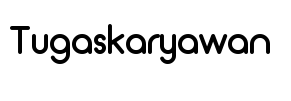
Leave a Comment